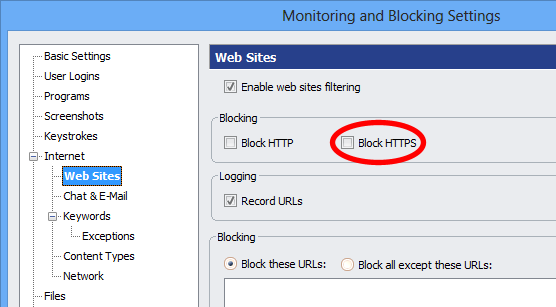How to Block HTTPS
How to Block All HTTPS Traffic:
For blocking individual HTTPS websites you can just add them to the website blocking list from
"Monitoring Settings" >> "Websites". HomeGuard will automatically detect and block both HTTP and HTTPS versions of a
website.
You can also block HTTPS altogether: in "Monitoring Settings" >> "Web Sites" check "Block HTTPS". One down side of this
approach is that all web based email and social networking websites that use HTTPS will also be blocked. HTTPS blocking
is recommended as a last resort, you may want to look at individual website blocking first.