How to Enable Youtube Parental Controls
How to Activate Youtube Parental Controls
Youtube Restricted Mode
Youtube offers built in parental controls in the form of a Restricted Mode that categorizes videos according to their age suitability. This age rating can be set by the uploader of the video, by Youtube's review team or by their automated filtering algorithms which uses many parameters, like the video's title, description, metadata, to determine whether an uploaded video is suitable for adults only. Youtube also allows users to report videos with vulgar language, nudity, violence or any content not suitable for children. Youtube restricted mode is applied to users who are logged on to Youtube and has set their age in their accounts to anything under 18 years or anyone who willingly chooses to enable it.
How to Lock Youtube Restricted Mode for All Users
HomeGuard already filters Youtube videos' titles, descriptions and comments for adult and harmful content and as an added protection it enforces Youtube Restricted Mode for all users regardless of their age and even if they are not logged in to Youtube. When this setting is enabled, HomeGuard internally locks Youtube Restricted Mode and it cannot be turned off even if users toggle it off in their Youtube settings.
Youtube Restricted Mode can be turned off/on in "Settings" >> "Web Search".
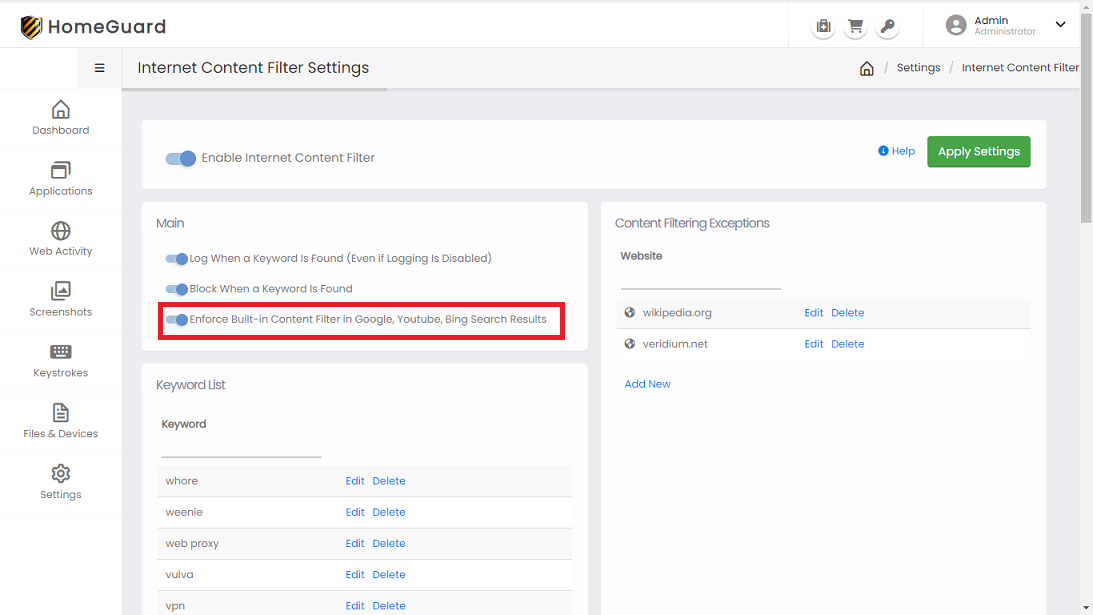
Google Safe Search and Youtube Restricted Mode enforcement.
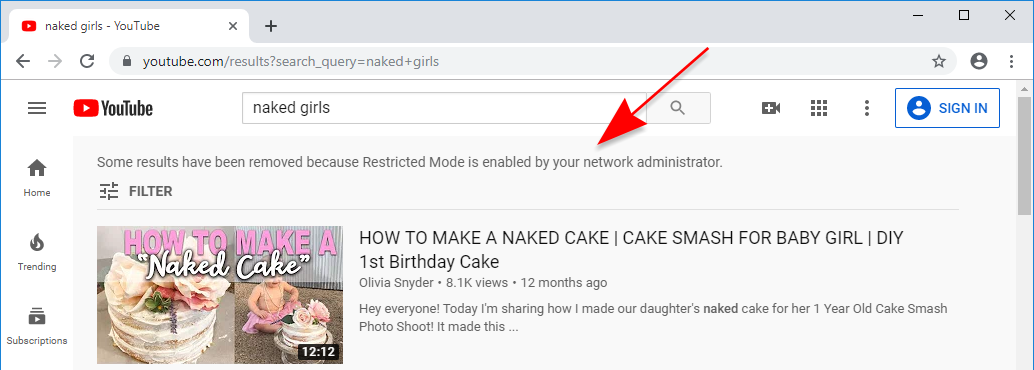
HomeGuard Enforces Youtube Restricted Mode for all Users and in all browsers.