Setting up Email Notifications & Reports
How to Set Up HomeGuard Email Notifications & Reports
Open "Monitoring Settings" and go to the "Email Notifications" tab.
For Gmail accounts use these settings:
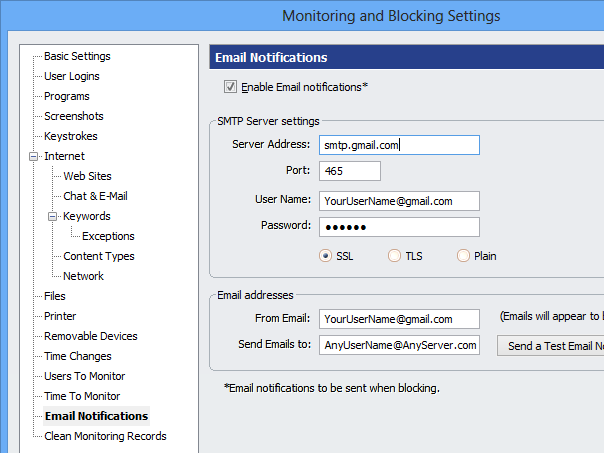
For AOL accounts use these settings:
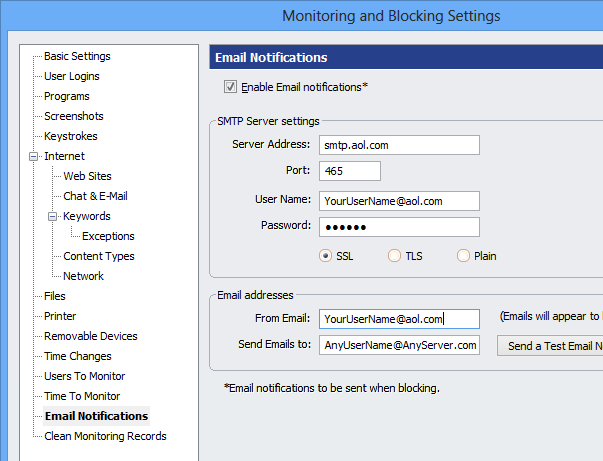
When you are done make sure you click "Send a Test Email Now" to test your settings.