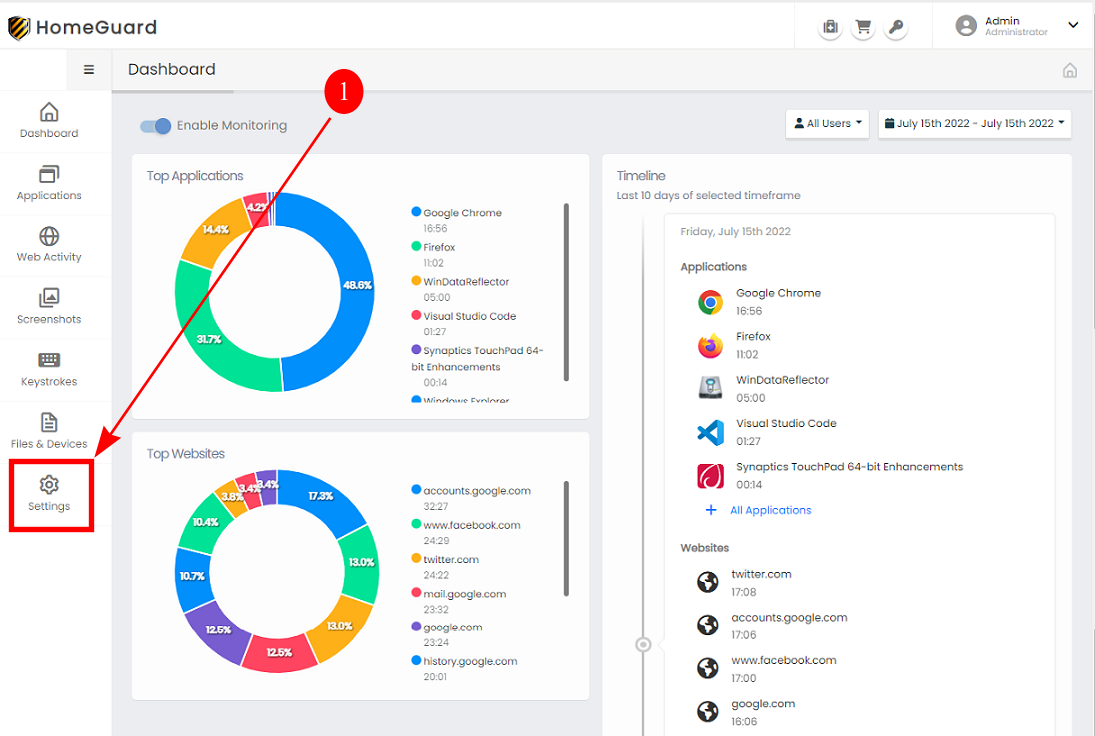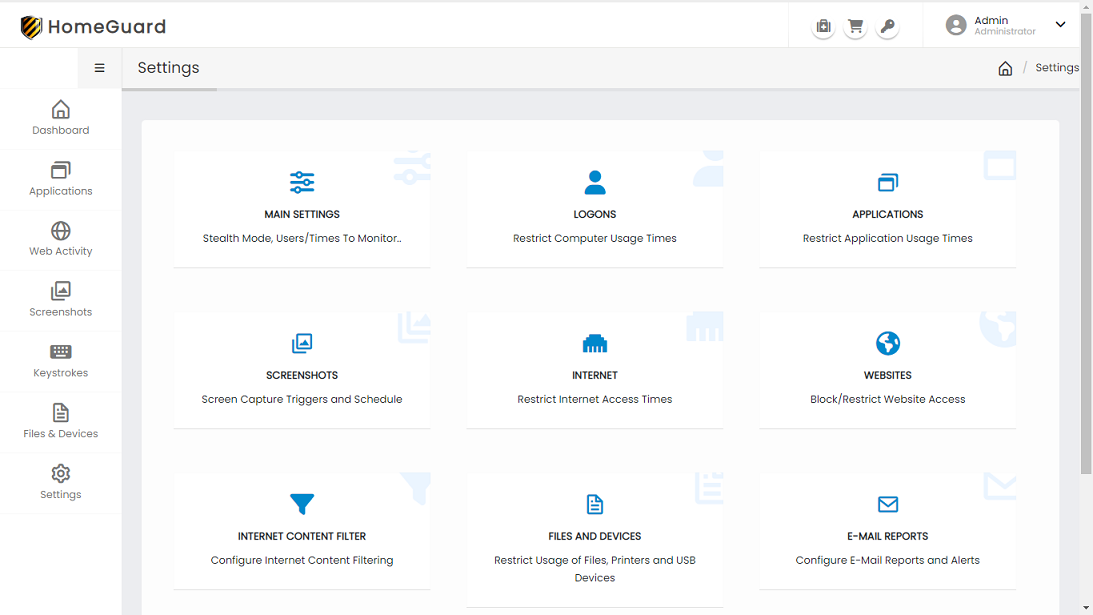HomeGuard Monitoring Settings
Change Monitoring and Blocking Settings:
To view/change monitoring settings you can click the 'Settings' icon on the bottom of the main navigation bar on the left, in any page, as highlighted in the screenshots below:
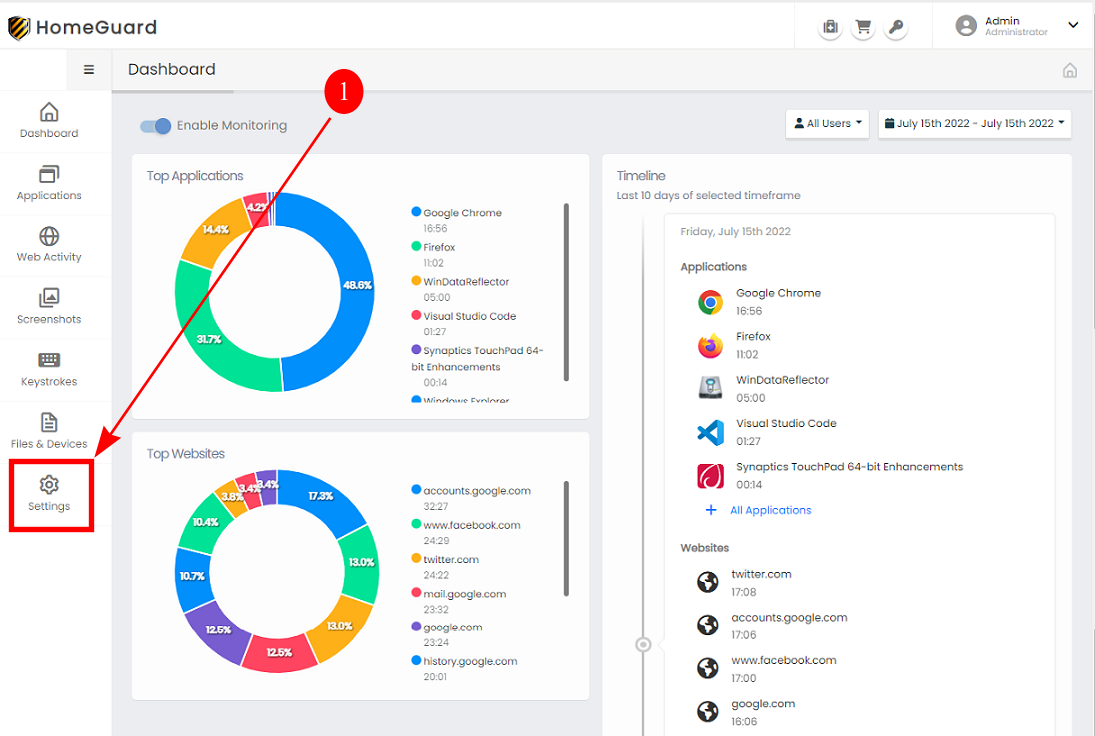
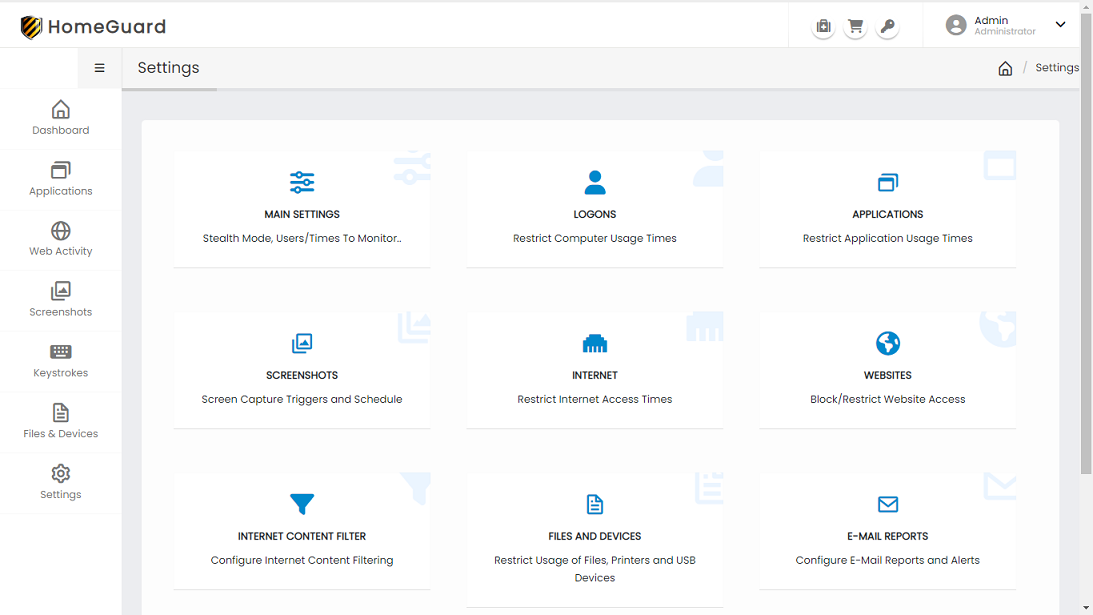
To view/change monitoring settings you can click the 'Settings' icon on the bottom of the main navigation bar on the left, in any page, as highlighted in the screenshots below: