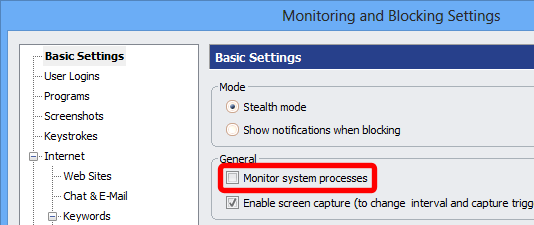How to Monitor System Processes
How to Block All HTTPS Traffic:
This is usually not necessary and can sometimes produce too much data. To enable: open "Monitoring Settings" and in the "Basic Settings" tab check "Monitor system processes".
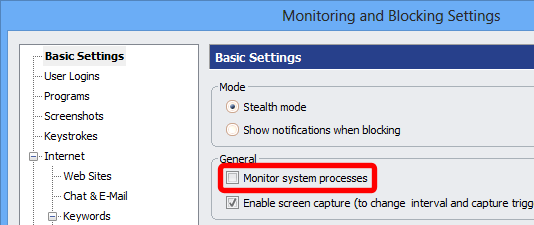
This is usually not necessary and can sometimes produce too much data. To enable: open "Monitoring Settings" and in the "Basic Settings" tab check "Monitor system processes".