How to Use HomeGuard Activity Monitor
Installing and Using HomeGuard
Once installed HomeGuard will start monitoring web activity and block any porn or inappropriate content automatically, it will also record all keystrokes typed on the computer, all programs started, all chat, email, removable devices and it is set to capture screenshots every 10 minutes by default. Most monitoring features don't need any configuration and will work out of the box. Some monitoring features may produce too much details and are not enabled by default like the Network Connection Monitor which monitors individual network connections and records their IP addresses, ports, protocols and total bytes sent and received. You can enable it in "Monitoring Settings" >> "Network". Also the files and printer monitoring features are not enabled by default and you can enable them in "Monitoring Settings" >> "Files" and "Monitoring Settings" >> "Printer". Other blocking features like Internet and program time restriction settings, content type filtering...etc can also be changed from "Monitoring Settings".
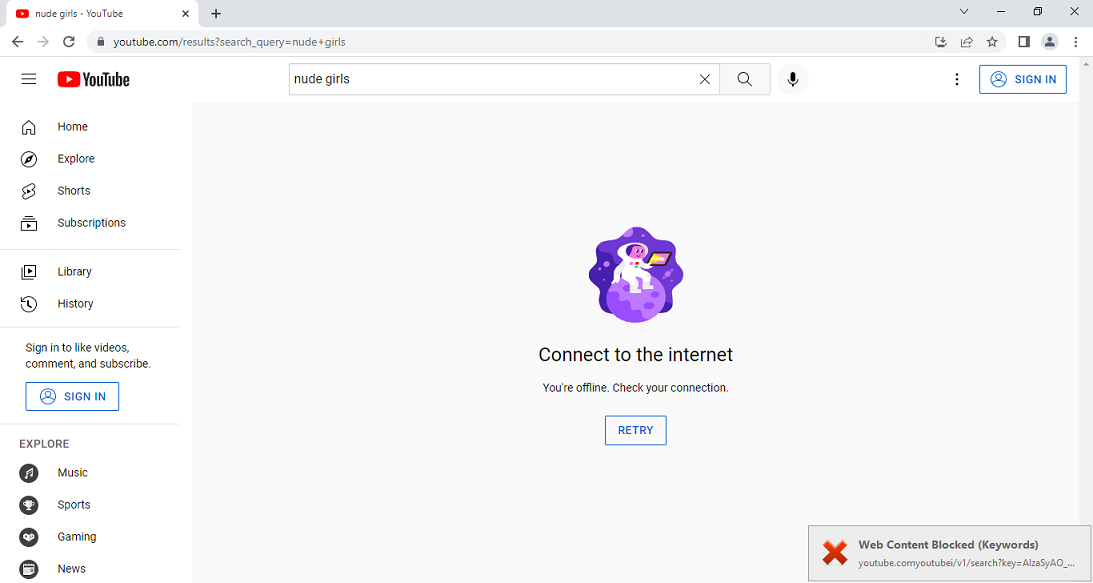 inappropriate content automatically blocked in Youtube and any website In the default, stealth mode, no blocking notifications are shown.
inappropriate content automatically blocked in Youtube and any website In the default, stealth mode, no blocking notifications are shown.