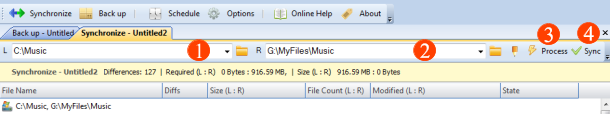How to Synchronize Two Folders
How to Synchronize Two Folders:
1, 2 Choose left and right folders
You can browse for a new folder or you can choose a folder from the history drop down list.
3. Click process
Analyzes both folders and displays their contents (with statistics) in the tree view.
4. Click Sync
Applies changes to left and right folder