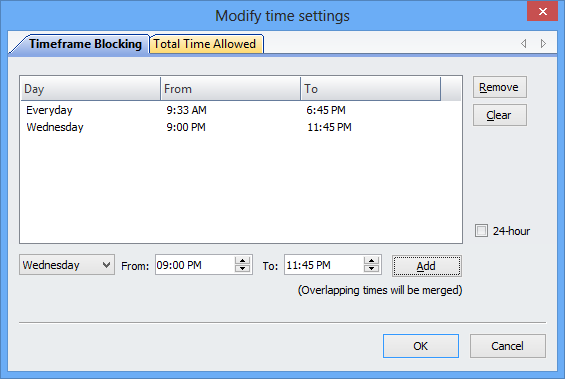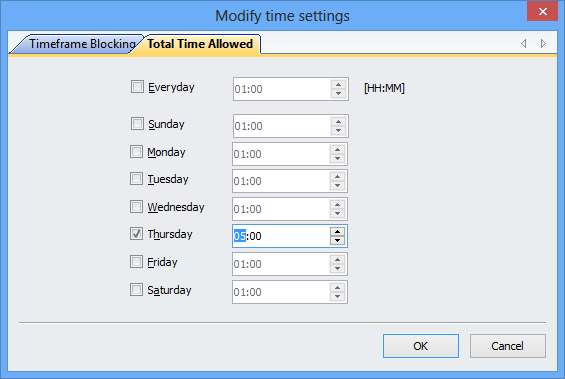Limiting Gaming Time With SprintWork
Blocking or Limiting Usage Times of Games and Applications
To block or limit usage times of an application:
1. Open 'Monitoring Settings', 'Programs'. Browse to the exe file of the program or game you want to block or choose it from the drop down list.
2. If you wan to only block this application at specific times of day, days of week or set a total usage time limit: change block type to "at these times", as shown below:
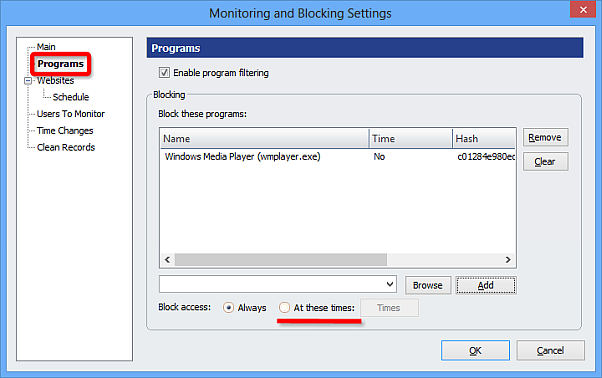
3. Add blocking times or total time allowed per day.