HomeGuard Program Blocker
Limit Gaming Time, Block Any Application
Easily and effectively block or restrict time wasters and unproductive applications.
Games/Programs blocking and time restrictions
Completely block a program or application or limit program usage time to certain times of day or days of week or a total amount of time per day.
Detailed usage data with visual reporting
Monitor program usage and record detailed application usage info including: active usage time and total run time.
Automatic detection of newer versions of programs
Whenever a blocked or restricted game or application gets updated HomeGuard automatically recognizes the new version and applies existing blocking rules and time restrictions to it.
Online and offline games blocker
Blocks web based games including Facebook games and other online games through website and content type blocking and PC games blocker and virtual world games including Steam games, Minecraft, PUBG, Second life and any other game.
Program blocking cannot be bypassed
Changing program name or moving it doesn't bypass blocking; once a program or game is added to the blocking list (or time limits list) its signature is computed and saved and will be detected no matter what its name is or where it is on the hard disk.
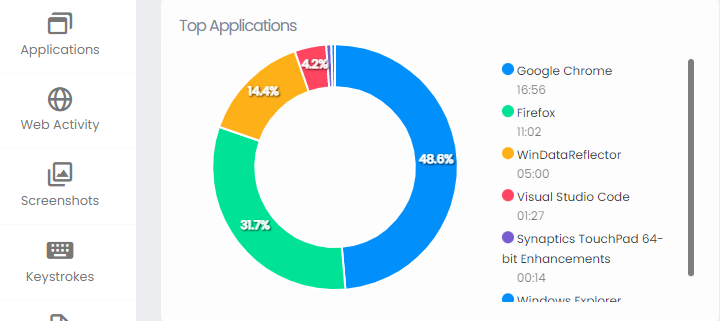 Top Used Applications
Top Used Applications
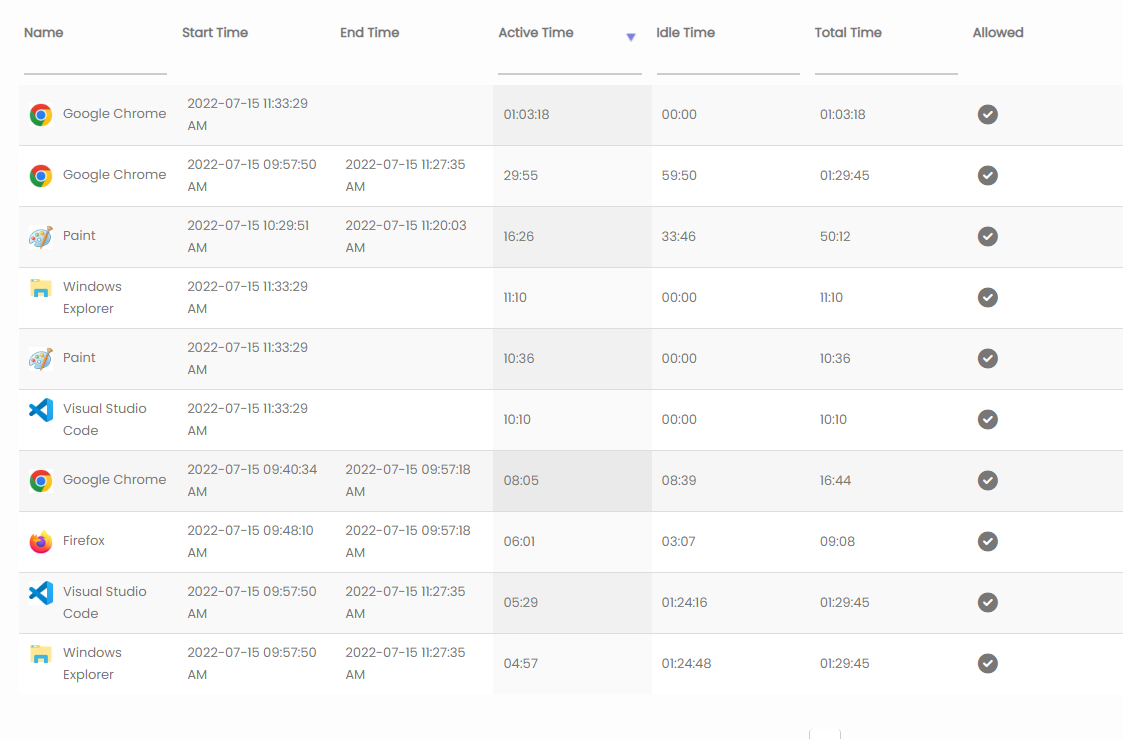 Application Usage Details
Application Usage Details
Why You Need an Application Blocker
In addition to blocking games HomeGuard can limit time spent on the Internet by either restricting browser usage in the app blocker or setting time limits for individual websites in HomeGuard's website blocker.
P2P and BitTorrent file sharing services are often used in illegally distibuting copyrighted content, which can lead to legal actions and constly fines or lawsuits. HomeGuard can easily monitor and block the use of such services.
Another important use is for blocking cloud storage services to avoid data theft or excess bandwidth usage. HomeGuard can prevent the these applications from running or can allow them to run but block their connection to the Internet through URL blocking rules.
Set Collective Time Restrictions for Groups of Applications
This advanced feature offers the capability to impose time-based restrictions on various categories of applications, providing enhanced control over digital usage. With this functionality, you can define specific time windows during which different types of applications are accessible. For instance, you might set parameters to only allow work-related applications, such as email clients or productivity tools, to be used during business hours, ensuring that these tools are utilized efficiently while maintaining focus during designated work periods.
Similarly, you can configure restrictions for web browsers, limiting their use to particular times of the day to prevent distractions during work hours. For recreational activities, such as gaming, you can establish boundaries that restrict access to these applications outside of designated leisure times, helping to maintain a healthy work-life balance and preventing excessive screen time.
Additionally, this feature allows for granular control by enabling you to set daily or weekly limits on the total time spent on each application category. It can also provide notifications or alerts when users are approaching their allotted time, helping to reinforce adherence to these restrictions. Overall, this functionality supports more disciplined and purposeful use of technology, tailored to both individual needs and organizational policies.
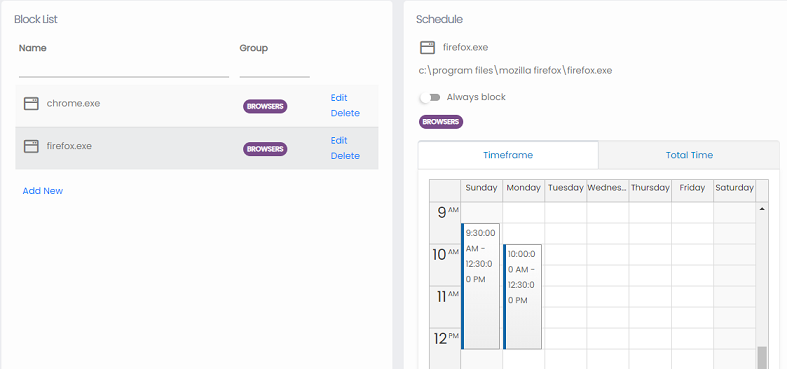 Application Groups Time Restrictions
Application Groups Time Restrictions
End Gaming Addiction, Block Any Application
Limit Time Spent Playing Games or Any Type of Application
Works on the deepest system level, HomeGuard is impossible to bypass and disable without the administrative password. And with its detailed visual reporting it is very easy to track productivity as well as anticipate and stop harmful behavior.
