22 Aug 2024 | Veridium Software Team
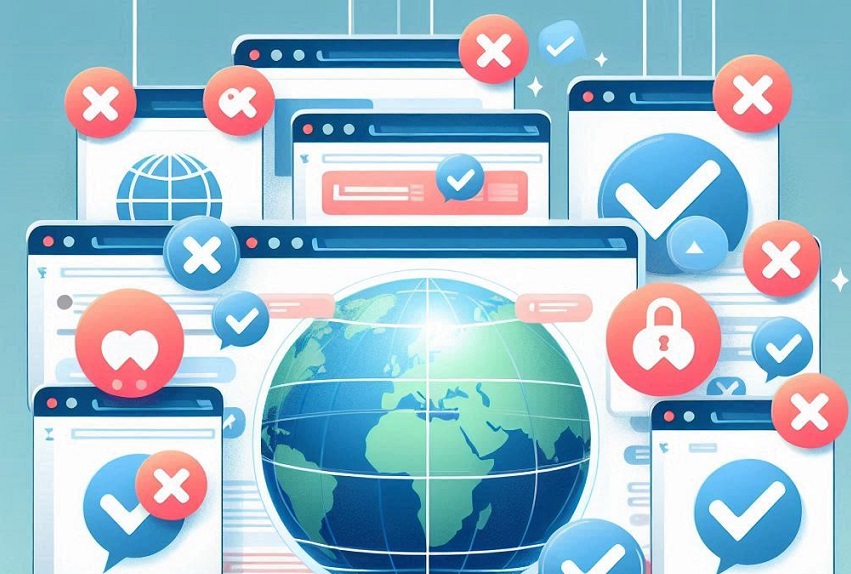
Introduction
In an increasingly digital world, web filtering has become an essential tool for managing online access and ensuring a secure and productive internet experience. This comprehensive guide explores the concept of web filtering, its necessity, and the numerous benefits it offers in both family and workplace environments. We will delve into its mechanisms, applications, advantages, and best practices, providing an in-depth understanding of how web filtering can enhance online safety and productivity.
What is Web Filtering?
Web filtering is the practice of controlling or restricting access to certain types of content on the internet. This technology helps organizations, families, and individuals manage what can be accessed and viewed online, based on predefined criteria. Web filtering can block access to websites, specific web pages, or types of content that are deemed inappropriate, harmful, or distracting.
How Web Filtering Works
Web filtering employs several methods to control internet access. Here’s a detailed look at each method, including their pros and cons:
URL Filtering
Description:
URL filtering is one of the most common methods for web filtering. It involves checking the URLs of websites against a list of allowed or blocked addresses. If a URL matches a blocked entry, access is denied.
Pros:
- Simplicity: Easy to implement and configure.
- Specificity: Allows for precise control by blocking or allowing specific URLs.
- Cost-Effective: Often less expensive compared to other filtering solutions.
Cons:
- Limited Scope: Does not filter content within a website, only the site’s overall URL.
- Maintenance: Requires regular updates to maintain an effective list of blocked URLs.
- Bypass Potential: Users can attempt to bypass filters by using URL shorteners or altering URLs.
Keyword Filtering
Description:
Keyword filtering involves scanning the content of web pages for specific keywords or phrases. If a page contains certain keywords associated with inappropriate or unwanted material, it is blocked.
Pros:
- Content Specific: Can block specific content even if the URL itself is not on the blocked list.
- Granularity: Allows for detailed filtering based on content, not just URLs.
Cons:
- False Positives/Negatives: May block legitimate sites if they contain similar keywords or fail to block all unwanted content.
- Performance Impact: Can be resource-intensive and may slow down browsing if not optimized properly.
- Dynamic Content: Websites with dynamic content or constantly changing keywords can evade filters.
Category-Based Filtering
Description:
Category-based filtering classifies websites into categories (e.g., social media, adult content, gambling) and controls access based on these categories. Users can block or allow entire categories rather than individual URLs.
Pros:
- Broad Control: Effective for blocking large categories of sites with similar content.
- Ease of Management: Simplifies filtering by grouping sites into predefined categories.
- Flexibility: Allows for dynamic updates as new sites are categorized.
Cons:
- Overblocking: May unintentionally block legitimate sites that fall under a blocked category.
- Generalization: Less precise than URL or keyword filtering, potentially missing specific content.
- Category Changes: Categories and their definitions can change, which might affect filtering accuracy.
DNS-Based Filtering
Description:
DNS-based filtering works by intercepting DNS requests and blocking access to websites by preventing the domain names from being resolved into IP addresses. This method operates at the DNS level before the actual website content is loaded.
Pros:
- Network-Wide Application: Works across all devices connected to the network without needing individual configuration.
- Prevents Access: Blocks access to harmful sites before they are fully loaded, reducing risk.
- Low Overhead: Typically does not introduce significant latency.
Cons:
- Limited Content Filtering: Only blocks by domain name and does not inspect page content.
- Bypass Potential: Users can bypass DNS filtering by changing DNS settings or using VPNs.
- Less Granular: Does not offer fine-grained control over specific content or categories.
IP-Based Filtering
Description:
IP-based filtering blocks access to websites based on their IP addresses. This method involves maintaining a list of known IP addresses associated with unwanted or harmful sites.
Pros:
- Direct Blocking: Blocks access at the IP level, preventing connections to specific servers.
- Simple Implementation: Relatively straightforward to set up and maintain.
Cons:
- Dynamic IPs: IP addresses for websites can change frequently, requiring constant updates to the filter list.
- Limited Scope: Does not filter content within a website, only access to the server.
- Potential for Errors: Can inadvertently block legitimate sites if IP addresses are shared with unwanted sites.
Proxy-Based Filtering
Description:
Proxy-based filtering uses an intermediary proxy server to control and monitor web traffic. Requests from users are routed through the proxy, which can then enforce filtering rules.
Pros:
- Detailed Monitoring: Provides extensive logging and reporting on web traffic.
- Content Control: Can filter both URLs and content based on rules.
- Flexibility: Allows for customization and control over various aspects of web traffic.
Cons:
- Latency: Can introduce latency or slow down browsing due to the additional layer of processing.
- Complexity: Requires configuration and maintenance of proxy servers, which can be complex.
- Bypass Risks: Users may attempt to bypass filtering by using alternative proxy servers or tools.
Firewall-Based Filtering
Description:
Firewall-based filtering integrates web filtering functions with traditional firewall capabilities. It controls and monitors network traffic, enforcing policies to block or allow specific types of web content.
Pros:
- Comprehensive Security: Combines web filtering with network security functions to protect against various threats.
- Network-Wide Coverage: Applies to all devices on the network, providing centralized control.
- Policy Enforcement: Allows for detailed policy management and enforcement.
Cons:
- Complex Setup: Can be complex to configure and manage, especially for large networks.
- Potential for Overblocking: Might inadvertently block legitimate traffic if not configured correctly.
- Resource Intensive: May require significant resources and maintenance to ensure optimal performance.
Why We Need Web Filtering
Web filtering is vital for several reasons, including security, productivity, compliance, family protection, and resource management. Below, we explore each of these aspects in detail.
Security
Protection Against Malicious Sites:
- Malware: Web filtering can block access to websites known for distributing malware, including viruses, ransomware, and spyware. This helps prevent infections and protects devices and networks from malicious threats.
- Phishing: Filtering can prevent users from visiting phishing sites designed to steal sensitive information such as login credentials, financial details, or personal data.
Prevents Data Breaches:
- Sensitive Information: By blocking access to sites that could compromise sensitive data, web filtering reduces the risk of data breaches. This is crucial for protecting confidential information within organizations.
Productivity
Reduces Distractions:
- Non-Work-Related Sites: Web filtering can limit access to distracting sites such as social media, streaming services, or online games. This helps employees or students stay focused on their tasks and responsibilities.
- Enhances Efficiency: By minimizing non-essential web activities, web filtering can lead to increased productivity and more efficient use of time.
Focus Enhancement:
- Task-Oriented Browsing: Filtering ensures that internet use is aligned with specific goals and tasks, helping individuals and organizations concentrate on work or educational objectives.
Compliance
Adherence to Regulations:
- Industry Standards: Many industries have regulations regarding data protection, acceptable use of technology, and online conduct. Web filtering helps organizations comply with these standards by enforcing appropriate internet usage policies.
Policy Enforcement:
- Internal Policies: Organizations often have internal policies about internet use. Web filtering helps enforce these policies by restricting access to sites that violate company rules or ethical standards.
Family Protection
Safe Browsing for Children:
- Inappropriate Content: Web filtering helps protect children from accessing inappropriate content, including adult material, gambling sites, and violent content. This ensures a safer online environment for young users.
- Cyberbullying Prevention: By monitoring and controlling online activities, web filtering can help prevent exposure to cyberbullying and other harmful interactions.
Monitoring Tools:
- Parental Controls: Filtering tools often include monitoring features that allow parents to track their children’s online activities, providing insights into their browsing habits and potential risks.
Bandwidth Management
Optimizes Network Usage:
- Avoids Overuse: By blocking access to high-bandwidth sites or streaming services, web filtering helps manage and optimize network usage, ensuring better performance for critical applications.
Reduces Network Congestion:
- Traffic Management: Filtering can prevent network congestion caused by excessive traffic from non-essential sites, leading to a more stable and efficient network environment.
Cost Management
Avoids Costs Associated with Malicious Sites:
- Financial Impact: Malware infections and data breaches can lead to significant financial costs, including remediation expenses, legal fees, and loss of business. Web filtering helps mitigate these risks and associated costs.
Minimizes Unproductive Time:
- Efficiency Gains: By limiting access to non-work-related sites, web filtering can reduce time spent on unproductive activities, leading to better overall performance and cost savings for businesses.
Benefits of Web Filtering for Families
Web filtering offers numerous benefits for families, providing a safer online environment for children and teenagers. By blocking inappropriate content and limiting access to harmful websites, parents can protect their kids from exposure to explicit material, cyberbullying, and online predators. Additionally, web filtering allows families to promote healthier internet habits by encouraging the use of educational and age-appropriate resources. Parents can customize filters to align with their values and expectations, fostering open discussions about internet safety and responsible online behavior. Overall, web filtering serves as a valuable tool in helping families navigate the digital landscape more securely and confidently.
Safe Online Environment
Protection from Inappropriate Content:
- Filtering Adult Material: Web filtering helps block access to adult content, which can be harmful or inappropriate for children and teenagers. This ensures a safer online environment and reduces exposure to potentially harmful material.
Prevention of Harmful Interactions:
- Cyberbullying and Predators: Filtering can help prevent children from engaging with cyberbullies or online predators by restricting access to chat rooms, social media platforms, and other potential sources of danger.
Parental Control and Monitoring
Tracking Online Activities:
- Activity Reports: Many web filtering solutions provide detailed reports on online activities, allowing parents to monitor what their children are accessing and identify potential issues or areas of concern.
Setting Usage Limits:
- Screen Time Management: Filtering tools often include features to set time limits on internet use, helping parents manage their children’s screen time and encourage healthier online habits.
Educational Focus
Promotes Educational Content:
- Blocking Distractions: By filtering out non-educational sites, parents can ensure that their children’s online time is focused on educational and productive activities, supporting their learning and development.
Encourages Responsible Use:
- Guided Internet Use: Web filtering helps guide children towards appropriate and beneficial online resources, fostering responsible and constructive internet use.
Reduces Risk of Online Addiction
Preventing Excessive Use:
- Gaming and Social Media: By limiting access to addictive sites or games, web filtering can help prevent excessive online gaming or social media use, promoting a healthier balance between online and offline activities.
Encouraging Real-Life Interactions:
- Social Balance: Filtering can help families encourage real-life social interactions and activities, reducing the risk of online addiction and promoting well-rounded social development.
Benefits of Web Filtering in the Workplace
Web filtering in the workplace provides several key benefits that enhance productivity and security. By restricting access to non-work-related or inappropriate websites, organizations can reduce distractions and keep employees focused on their tasks, ultimately improving overall efficiency. Additionally, web filtering helps protect sensitive company data by blocking access to potentially harmful sites that could expose the organization to malware, phishing attacks, or data breaches. It also ensures compliance with legal and regulatory requirements by preventing access to illegal or unethical content. Overall, implementing web filtering fosters a safer and more productive work environment, enabling employees to concentrate on their responsibilities while safeguarding the company’s assets. Here’s how web filtering benefits businesses:
Enhancing Productivity
Blocking Non-Work-Related Sites:
- Reducing Distractions: By filtering out access to social media, streaming services, and other non-work-related sites, web filtering helps employees stay focused on their tasks and improve overall productivity.
Improving Efficiency:
- Optimized Work Time: Filtering helps ensure that work hours are dedicated to job-related activities, leading to more efficient use of time and better performance.
Strengthening Security
Protecting Against Cyber Threats:
- Malware and Phishing Protection: Web filtering helps block access to sites known for distributing malware or phishing scams, reducing the risk of cyber threats and protecting sensitive business data.
Preventing Data Leaks:
- Controlled Access: By restricting access to unauthorized or insecure sites, web filtering helps prevent data leaks and ensures that confidential information remains protected.
Ensuring Compliance
Adhering to Industry Regulations:
- Regulatory Compliance: Many industries have specific regulations regarding internet use and data protection. Web filtering helps businesses comply with these regulations by enforcing appropriate online behavior and restricting access to non-compliant sites.
Enforcing Company Policies:
- Internal Policies: Web filtering allows organizations to enforce internal internet usage policies, ensuring that employees adhere to company rules and ethical standards.
Managing Bandwidth and Resources
Optimizing Network Performance:
- Bandwidth Allocation: By blocking access to high-bandwidth sites or services, web filtering helps manage network resources and ensures that critical applications receive the necessary bandwidth for optimal performance.
Reducing Network Congestion:
- Efficient Use: Filtering helps prevent network congestion caused by excessive traffic from non-essential sites, leading to a more stable and efficient network environment.
Monitoring and Reporting
Detailed Activity Reports:
- Insightful Analytics: Web filtering solutions often provide detailed reports and analytics on web usage, allowing businesses to monitor employee activities and identify potential issues or areas for improvement.
Identifying Trends and Risks:
- Usage Patterns: Reporting tools help organizations identify usage patterns, potential risks, and areas of concern, enabling them to take proactive measures to address any issues.
Best Practices for Implementing Web Filtering
To maximize the effectiveness of web filtering, it’s important to follow best practices and ensure proper implementation. Here are some key considerations:
Define Clear Objectives
Assess Needs:
- Determine Goals: Identify the primary objectives of web filtering, such as enhancing security, improving productivity, or protecting children. This helps in selecting the appropriate filtering solution and configuring it effectively.
Choose the Right Solution
Evaluate Options:
- Research Solutions: Explore various web filtering solutions available in the market, including commercial and free options. Consider factors such as features, compatibility, ease of use, and support.
Customize Filtering Rules
Set Appropriate Policies:
- Define Criteria: Establish clear filtering rules based on categories, keywords, or specific URLs. Customize these rules to align with the needs of your organization or family.
Regularly Update and Maintain
Keep Filters Updated:
- Database Updates: Ensure that the filtering database is regularly updated to include new threats and categories. This helps maintain effectiveness and adapt to evolving online content.
Monitor and Review
Track Performance:
- Analyze Reports: Regularly review filtering reports and analytics to assess performance and identify any issues or areas for improvement.
Educate Users
Raise Awareness:
- User Training: Educate users about the purpose of web filtering and how to use the internet responsibly. This helps foster a positive and compliant online environment.
Respect Privacy
Transparency:
- Data Collection: Be transparent about data collection and monitoring practices. Ensure that users are informed about what data is collected and how it is used.
Conclusion
Web filtering is a powerful tool for managing online content and enhancing security, productivity, and compliance. By understanding the different methods of web filtering, their pros and cons, and their applications in family and workplace environments, individuals and organizations can make informed decisions to create a safer and more controlled internet experience. Whether for protecting children, maintaining workplace efficiency, or managing network resources, web filtering is an essential component of modern digital management. As technology evolves, staying informed and proactive about web filtering will be crucial for navigating the digital landscape safely and responsibly.