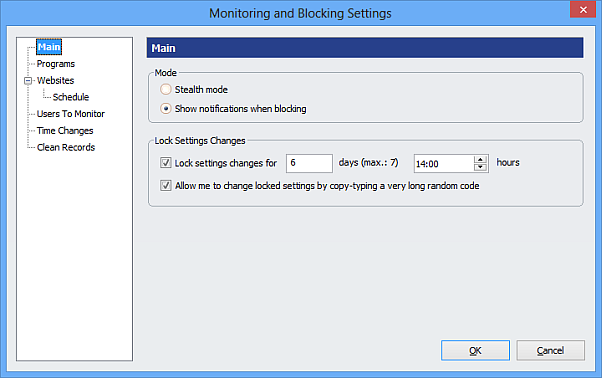How to Lock Blocking Settings in SprintWork
Locking Settings Changes
To lock settings, open 'Monitoring Settings', 'Main'. In the 'Lock Settings Changes' group box you can set any period of time from a few minutes to days at a time. And you can choose to be given an option to unlock at any time, provided that you copy-type a long random code.