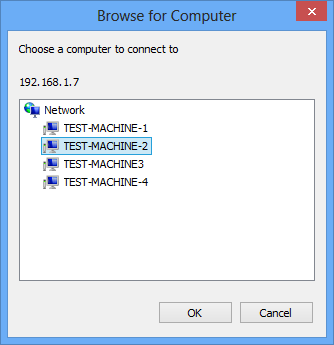Adding a Remote Computer to Client List
How to Add New Clients:
IMPORTANT: before adding a client, if you have a firewall software installed on either client or server computers you need to add all exe files in HomeGuard's folder to the exception list of your firewall or open TCP port 5892 and UDP port 5894. If you still can't connect the client computer to the server, try temporarily turning off your firewall (including the built-in Windows firewall) until all clients connect to the server.
To add a remote computer to the server, log in to HomeGuard viewer and go to the "Remote Machines" section. Make sure server is started and click the "Add Remote Computer" toolbar button shown below:

Enter the name of the computer or the IP address:
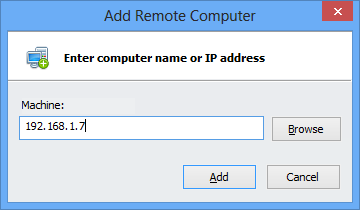
You can also click the "browse" button and choose the computer from a list of computers on your network.