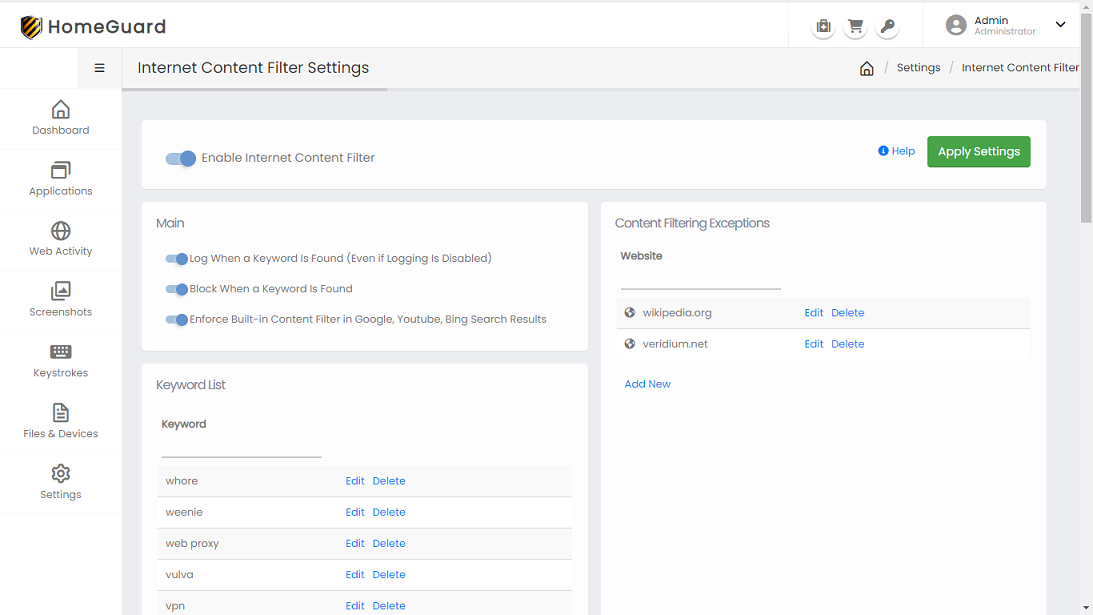Porn Filter Settings
How to Change Content Filter Settings:
To modify the list of keywords that will be monitored/blocked by the porn filter tool, in 'Settings' go to "Internet Content Filter". By default the keywords list box will have loaded the built in list of inappropriate/pornographic keywords, You can add/remove any of them or clear them all.
You can also add websites to exclude from content filtering in the "Content Filtering Exceptions" section.