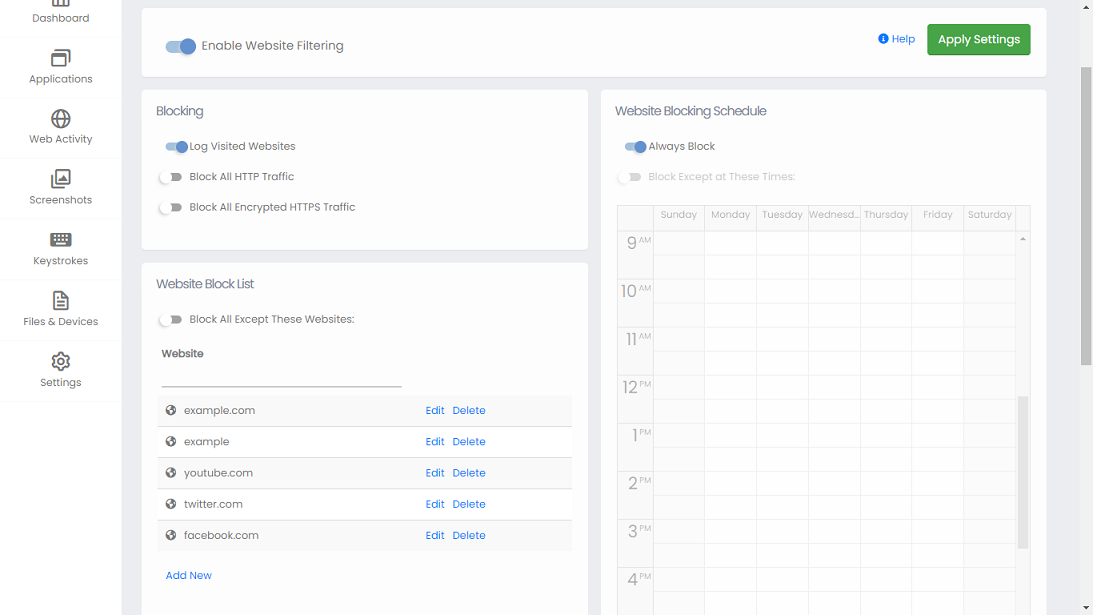How to Block Websites
How to Add a Website to the Block List:
By default all websites with pornographic content in them will be blocked automatically right after
installation, however, you can also choose to block certain websites or allow access only to specific websites
and block all other websites.
To block a website, go to "Settings" >> "Websites", in the "website Block List", make sure "Block all except these websites" is
unchecked, and add the websites you want to block. This will block both HTTP andn HTTPS versions of the website, if any. If
you want to allow only certain websites check "Block all except these websites", websites added to the list in that mode will be allowed and all others blocked.
You can add complete address of the website or a keyword to block in all website addresses:
-
Adding "example": all websites with the word example in their URL will be blocked.
Adding "example.com" only example.com and all its subdomains
(e.g.: subdomain.example.com) will be blocked.-
"subdomain.example.com": only that subdomain will be blocked, "example.com" will not be blocked.