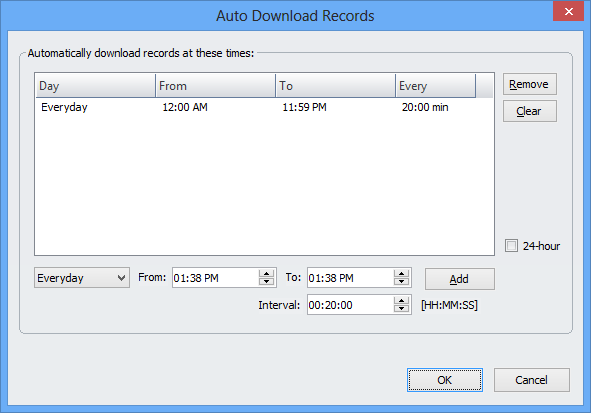Changing Monitoring Records Download/Sync Times
How to Change Remote Logs Download Times
HomeGuard Server automatically downloads new or changed records from all connected client machines every 20 minutes. To change the interval and choose at which times of day should the download/synchronization start log in to HomeGuard viewer and go to the "Remote Machines" section. Make sure server is started and click the "Automatic Download" toolbar button shown below:

Add the new times you want monitoring records to be downloaded/synchronized.